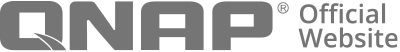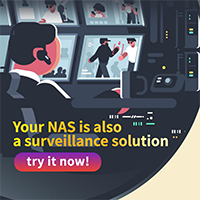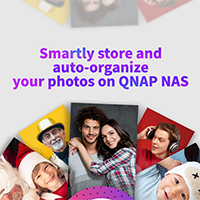CAYIN MediaSign Player on QuTScloud
CAYIN MediaSign Player allows your NAS to support video transcoding and opening image and video formats, including HEIF and HEVC.

Requires at least 2GB RAM
QuTScloud
Productivity
Perpetual
We accept the following payment methods:
*Please note that Apple Pay only works on Safari.
*This product contains a non-transferrable license. Once you activate the license on one device, you will not be able to transfer the license to another device.
From USD $0.00 was USD $3.99
To USD $11.99 was USD $19.99
In stock
SKU
VSKU-LS-CAYINPLAYER-QTSCLD
CAYIN MediaSign Player
CAYIN MediaSign Player is an easy-to-use web media player that also acts as a video playback tool and video converter that runs on the QNAP NAS.CAYIN MediaSign Player supports the QNAP NAS system, and it can apply to all QNAP NAS models. However, the application only supports QTS 4.4.3 and later and requires enabling Multimedia Services. You can download CAYIN MediaSign Player from the App Center and purchase a license on the QNAP Software Store.
- Support loop video on the web browser
- Convert video files to MP4 format with H.264 codec
- Up to 1080P High-quality video conversion
- Easy to rotate and flip video just in few steps
- Three different navigation modes: List view, Thumbnail view, and Playback view
- Support 360° video and network cast
- Support music files
- Support file conversion profile
- Keyboard shortcuts for convenient control
- Miniplayer offers smaller sized view display
The following features are supported by Plus version only.
- Able to adjust a variety of Video and Audio formats and options while transcoding
- Capture a still image (screenshot) from a video
- Cut out and export part of a video while transcoding
- Add video subtitle and watermark
- Add user playback notes in a video
- Support conversions for file batches
- Make visible notes and remarks on videos
Supported Media File Formats and Codecs
- Video Playback: MP4 (H.264)
- Video Converter - Convert all key video formats to MP4: 3GP/ ASF/ AVI/ M4V/ MPEG/ MP4/ TS/ WMV/ MKV
- Support Video Codec
- Basic Version: AVC (H.264)/ MPEG-2/ MPEG-4/ VP8/ VP9/ WMV1/ WMV2/ VC-1/ Theora
- Plus Version: Get additional support for HEVC (H.265)
- If you need to use H. 265, the more effective coding technology, we suggest you purchase the PLUS version to enhance video quality and achieve smaller file sizes.
- Audio Codec:
- Basic Version & Plus Version: ADPCM/ MP3/ PCM/ Vorbis/ AAC/ Opus