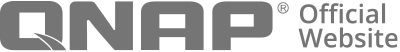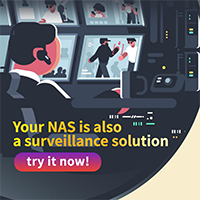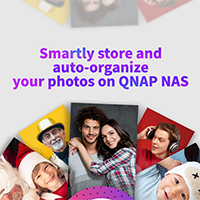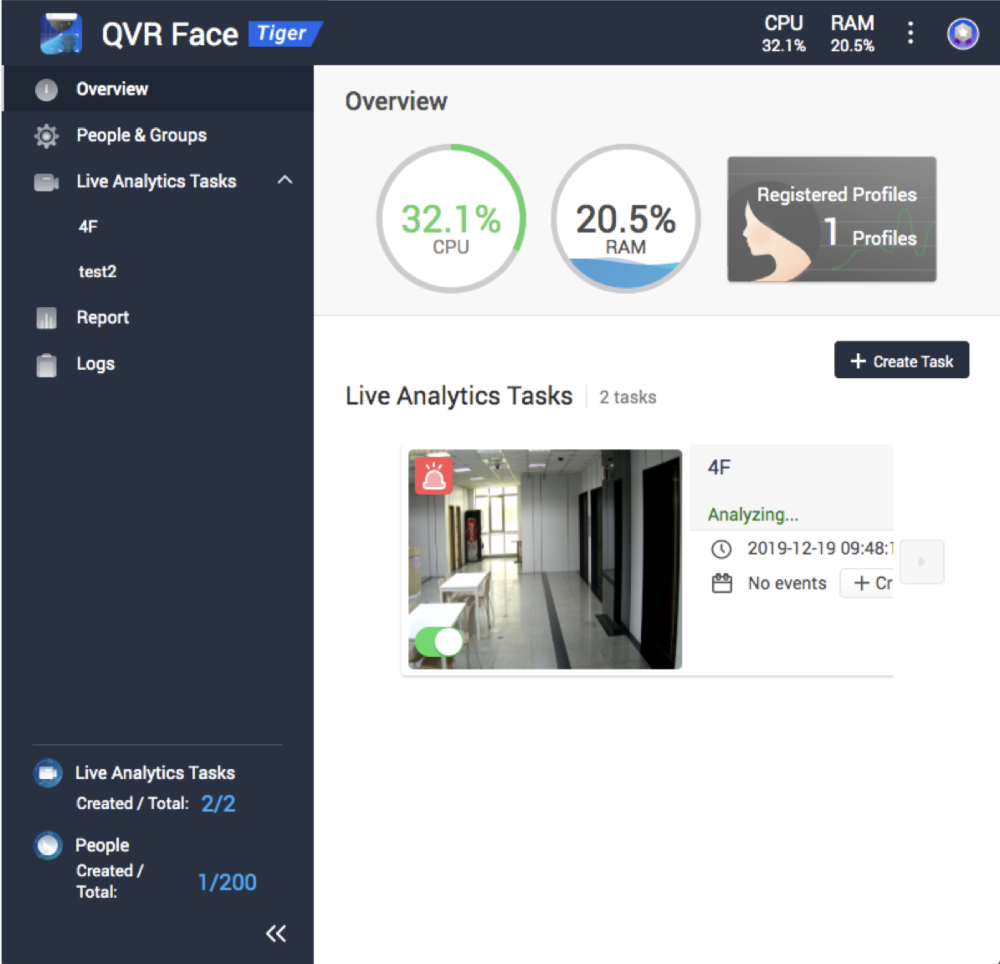QVR Face Tiger for NAS
QVR Face Tiger helps you build a smart facial recognition system with just one NAS.
- Supports real-time analysis.
- Offers a database with 100,000 profiles (varies by model). A maximum of 10 photos can be applied in each profile to obtain better accuracy.
- Supports RTSP streaming cameras.
- No need for GPU analysis.
- Supports local analysis with no need for internet.
- Leverages data for intelligent door access systems, member identification management, and smart retail applications.
- Supports Intel Core series and AMD series models.
- For applications that will support TPU analytics, see QVR Face Insight.
Requires at least 4GB RAM
QTS
Surveillance
Subscription
We accept the following payment methods:
*Please note that Apple Pay only works on Safari.
*This is a subscription-based product. You will be charged regularly based on the subscription plan chosen, so that you can keep using the product.
USD $9.99
Availability:
In stock
SKU
VSK-LS-QFACETIGER
NAS O.S.:
- QTS 4.4.0 or later.
- Container Station 1.9 or later (Container Station must be installed before running QVR Face).