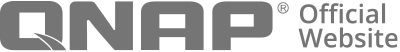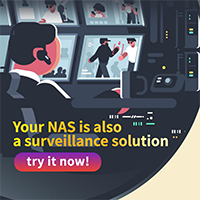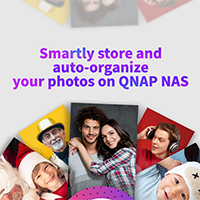Cloud backup to object storage systems
For remote backup planning, businesses generally have two choices: invest and build their own remote server solution, or use a flexible and economical cloud backup. To help simplify cloud backup, QNAP introduces VJBOD Cloud – a solution that streamlines cloud backup from QNAP NAS to cloud object storage. Backup data becomes unrecognizable in cloud object storage, making it safer to backup sensitive data to the cloud.

Bandwidth-saving

Data Security
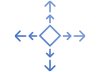
Flexible

Cost-saving
What is VJBOD Cloud? How is it different from VJBOD?
VJBOD Cloud provides a block-based cloud storage gateway backup solution to simplify data backup to the cloud. Only changed blocks are transmitted to the cloud – greatly reducing bandwidth usage and accelerating data transfer.
VJBOD (Virtual JBOD) is a proprietary QNAP technology that allows you to expand QNAP NAS storage space with the unused storage space from another QNAP NAS. VJBOD helps achieve optimized space utilization across multiple QNAP NAS devices.
| VJBOD Cloud (Block-based cloud gateway) | VJBOD (Virtual JBOD) | |
|---|---|---|
| Deployment method | Connects cloud object storage (Bucket) and back up data from NAS local stored space (Volumes/LUNs) to the cloud | Mount another QNAP NAS storage space as a virtual disk, which can be used to create storage pools and volumes |
| Number of connections | Connect up to 9 cloud storage spaces (each connection requires a license, 1 free lifetime license is included) | Connect up to 8 remote QNAP NAS |
| Supported local access protocols | Cloud Volume: WebDAV / SMB / NFS / AFP / FTP Cloud LUN: iSCSI | WebDAV / SMB / NFS / AFP / FTP / iSCSI |
| Manage cloud-based files with QTS apps | Not supported | Supported |
| Use cases | Enterprise LUN backup, large database backup, confidential file backup | Utilizes unused NAS storage space, expand storage |
Cloud backup made easy and flexible for minimum RTO
With VJBOD Cloud, users can create cloud volumes or cloud LUNs on their NAS and upload/access data using SMB, NFS, AFP, FTP, WebDAV, and iSCSI protocols. Data in the cloud volumes or cloud LUNs will be automatically backed up to the cloud. If the primary NAS goes offline, you can easily recover data and applications from the cloud by using snapshot recovery point to another NAS system, preventing data loss and service interruption.
Note: A cloud volume or LUN can only be connected to one NAS at a time.
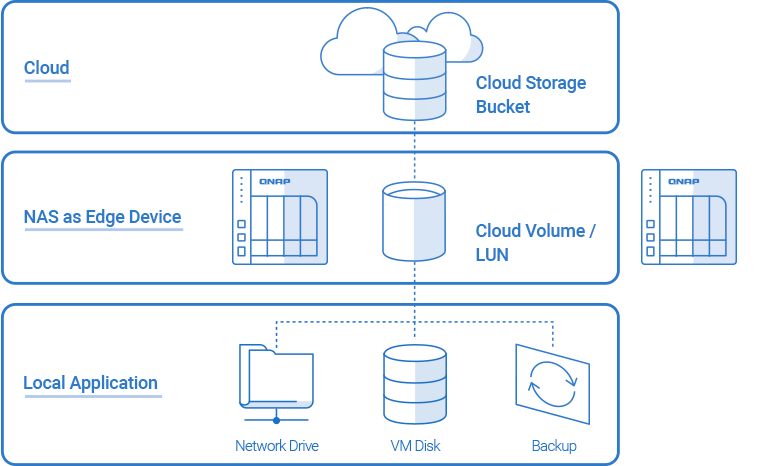
Key features of VJBOD Cloud
 Local Stored Mode
Local Stored ModeThe NAS keeps an identical copy of the cloud-based backup data. If the cloud connection is interrupted, users can still access data from the NAS.
 Caching for local stored space
Caching for local stored spaceNAS local stored space (such as cloud volumes and cloud LUNs) supports cache acceleration that optimizes local storage performance.
 Snapshot recovery point
Snapshot recovery pointSnapshots can be automatically enabled either every 30 minutes or when the block change is greater than 10%. Users can easily restore data by using one of the multiple snapshot versions backed up in the cloud.
 Automatic, incremental backup
Automatic, incremental backupBlock-based data transmission uploads random data and large files to the cloud by blocks. Only changes (addition, modification or deletion) are transmitted. This helps save bandwidth, backup time, and cloud storage capacity for minimized running costs.
 Cloud volume encryption
Cloud volume encryptionCloud volumes support AES 256-bit encryption to protect confidential and sensitive data.
 Detach and forced transfer
Detach and forced transferSafely detach cloud volumes or cloud LUNs to optimize license usage, or process forced transfer/secure transfer to switch cloud storage connections to another NAS.
Centralized data with cloud security
Organizations can implement NAS systems at different locations and use VJBOD Cloud to secure data generated from various locations to the cloud. Cloud-based data can be retained in the event of a local NAS unexpectedly going offline. Usage quotas for each cloud space ensures that you are in full control of storage and cost utilization of your cloud object storages.
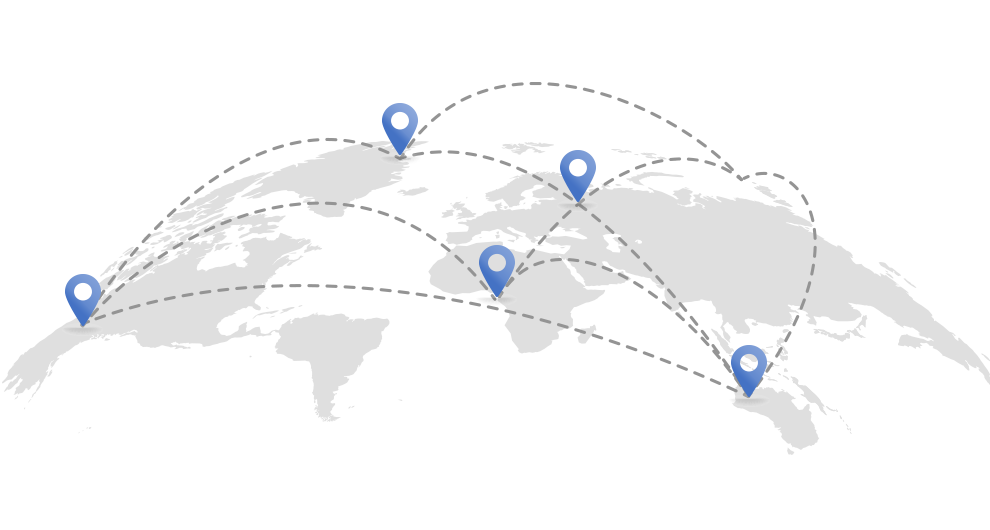
Supports major cloud object storage services
VJBOD Cloud supports multiple cloud object storage services (including Amazon S3, Google Cloud, Azure, and more). Block-based data transmission uploads random data and large files to the cloud by blocks, and only changes (addition, modification or deletion) are transmitted. This is ideal for enterprise-level applications with large file transfer requirements (such as databases, VM volumes, and videos). Data transmission becomes more efficient and bandwidth requirements can be greatly optimized. After VJBOD Cloud backs up the data to the cloud, the data is also transformed into an unrecognizable format to provide greater data protection.
Note: Files uploaded to the cloud using block-based methods cannot be identified on the cloud and cannot be used for cloud collaboration.

Agile, centralized storage space management
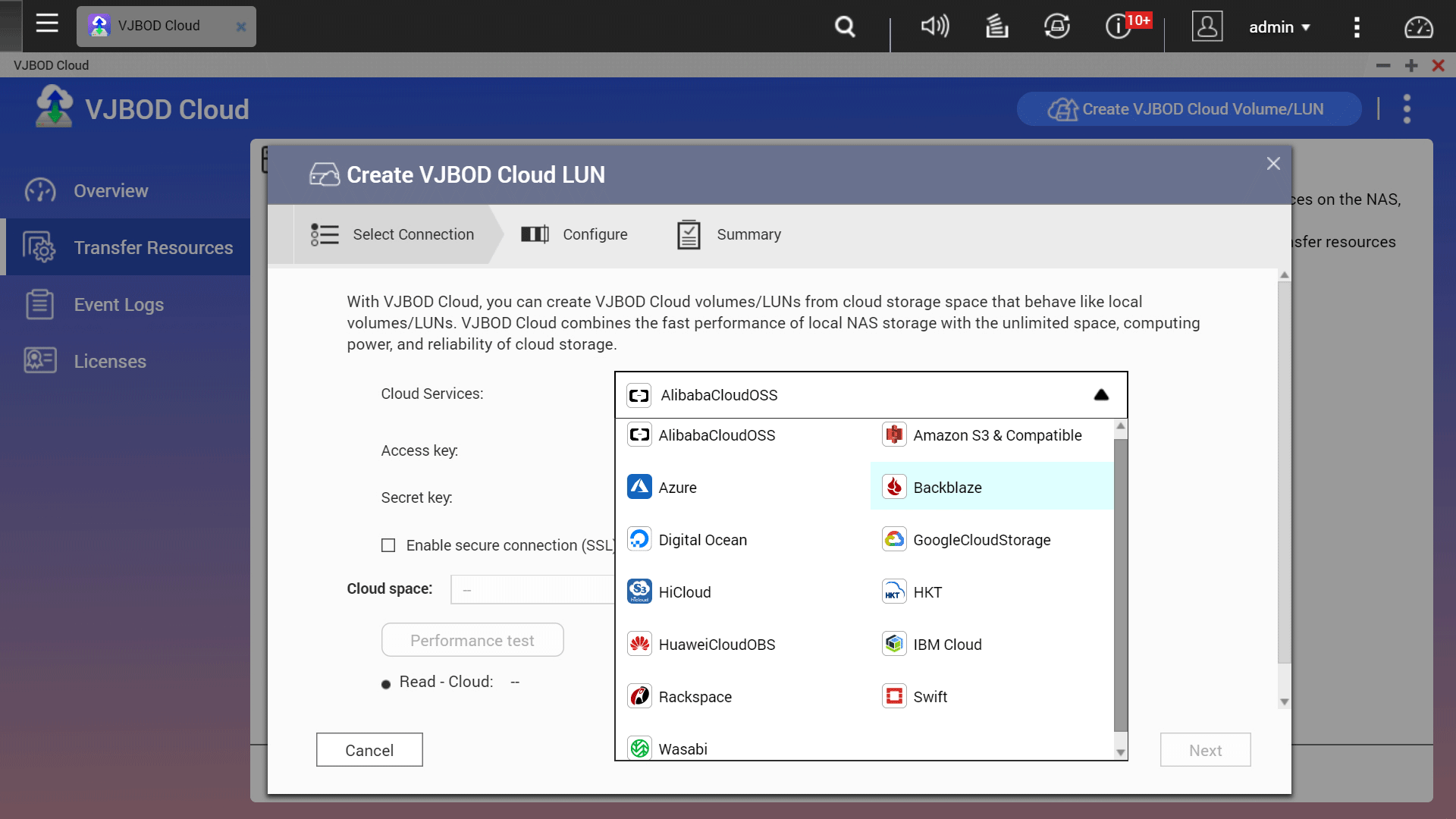
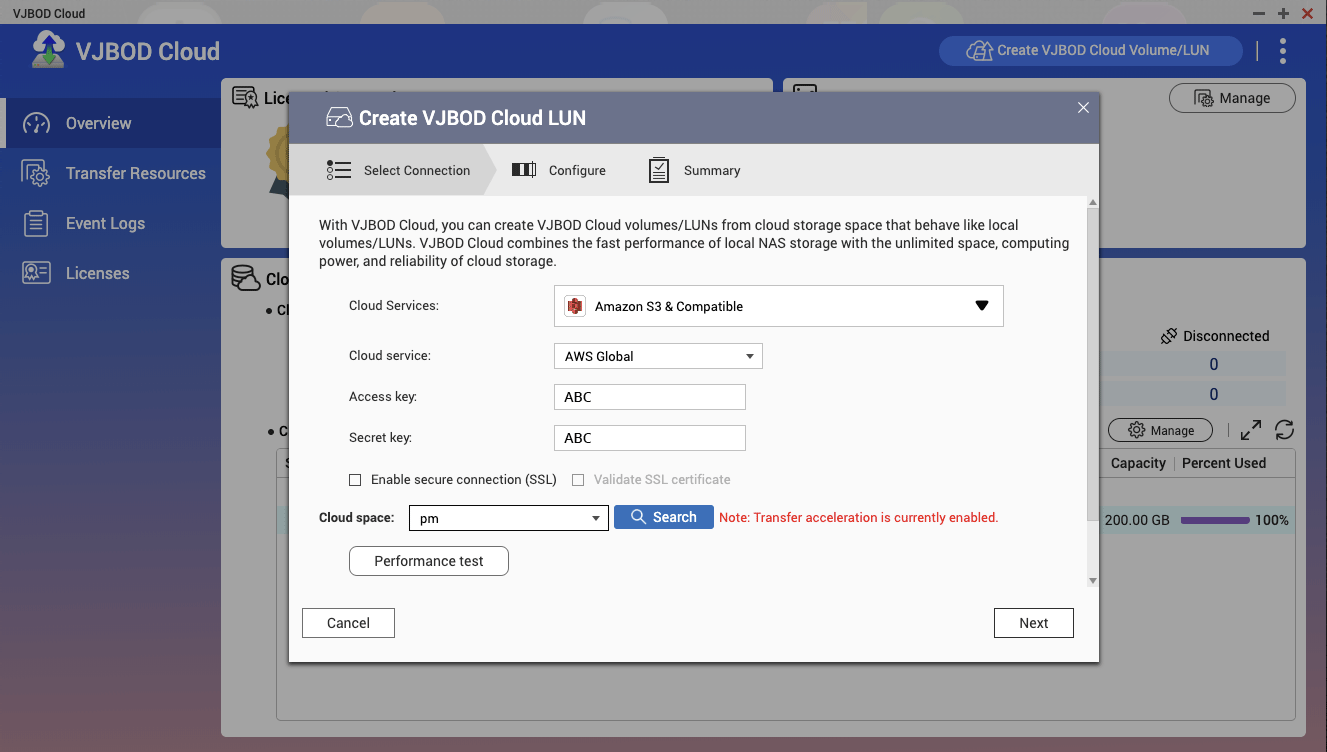
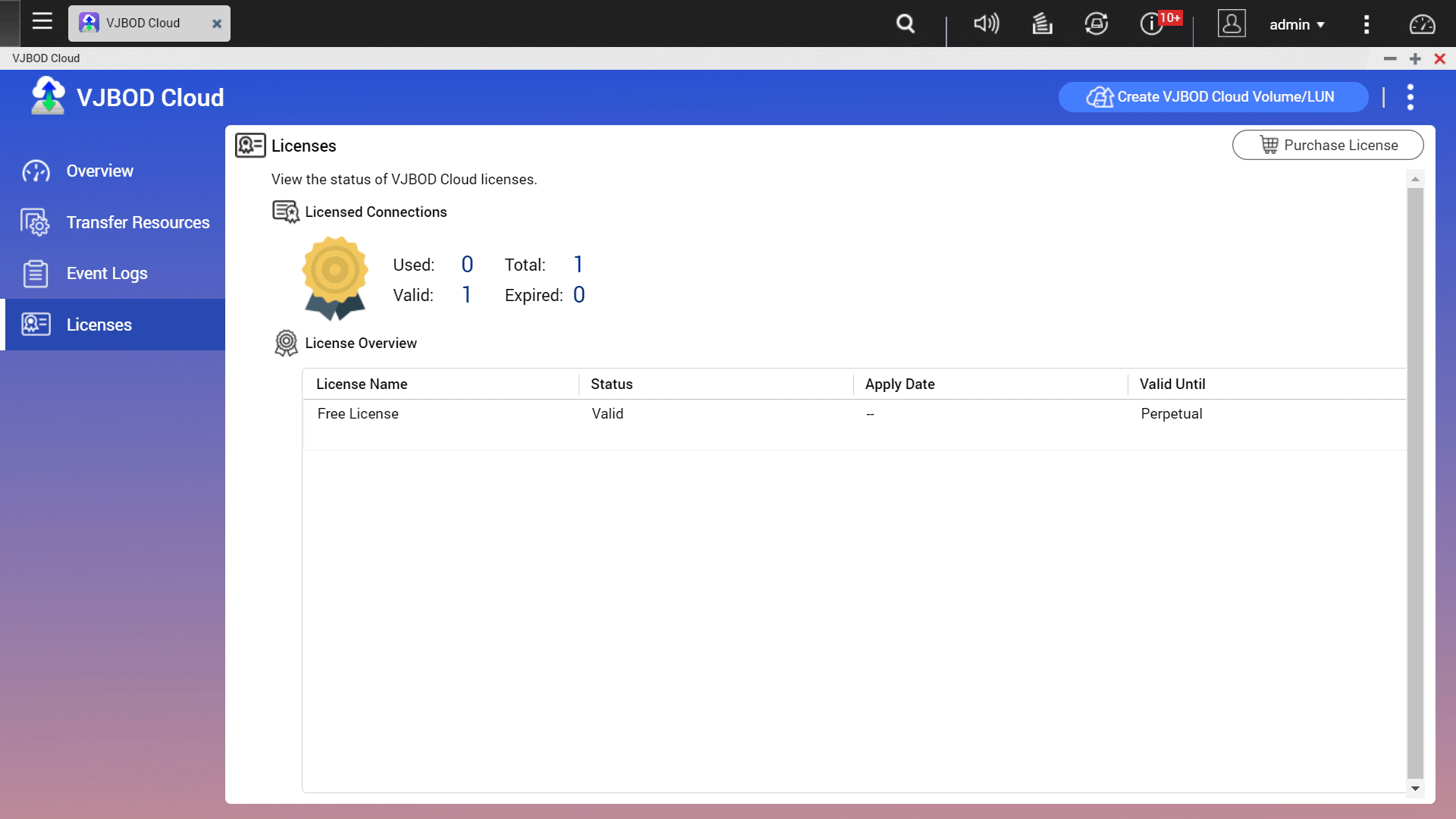
Storage
After installing VJBOD Cloud app from the App Center, you can create cloud volumes or cloud LUNs and specify your connection with cloud storage.
Connection speed
Use cloud connection speed measurement to test transmission speeds and adjust connection resources if needed.
Note: AWS Transfer Acceleration is now supported. More CSP will be supported in the future.
License
VJBOD Cloud provides one free lifetime license. You can purchase additional licenses (up to 8) and connect up to 9 buckets. A single cloud storage space can accommodate multiple cloud volumes and/or LUNs*.
*The maximum number cloud volumes and/or LUNs is determined by the NAS RAM size.
Choose your QNAP hybrid cloud solution
Alongside the VJBOD Cloud block-based cloud storage gateway service, QNAP NAS also supports the HybridMount file-based gateway service to optimally fulfill your requirements in versatile use cases.
 (Block-based cloud gateway) | (File-based cloud gateway) | |
|---|---|---|
| Supported cloud services | Object Storage | Object Storage and File Storage |
| Local storage type | Block-based | File-based |
| Supported local access protocols | WebDAV / SMB / AFP / NFS / FTP / iSCSI | WebDAV / SMB / AFP / NFS / FTP |
| Cloud access | Not supported | Supported |
| Local cache | Not supported | Supported |
| Ideal use cases | Enterprise LUN backup, large database backup, confidential file backup | File server online collaboration, file-level data analysis |
| Subscribe Now | Subscribe Now |