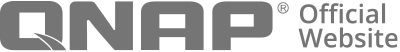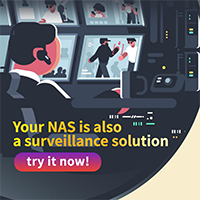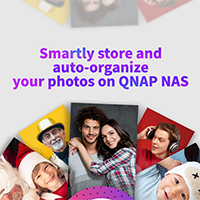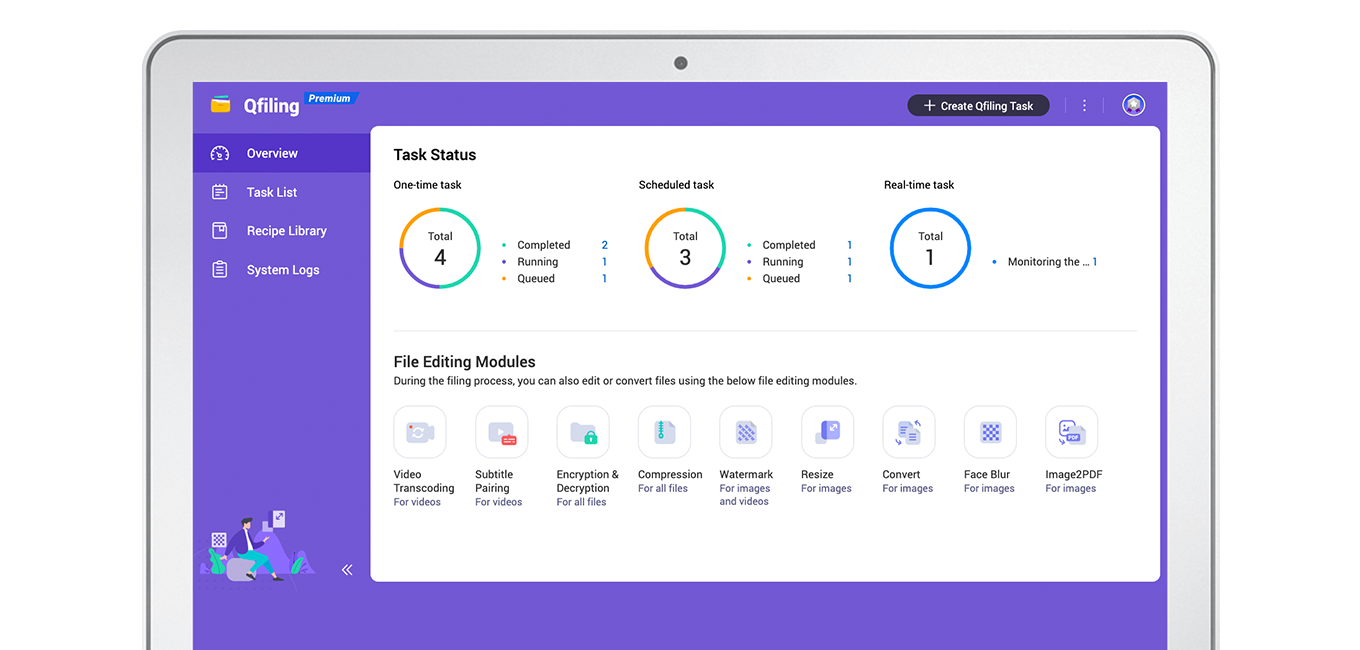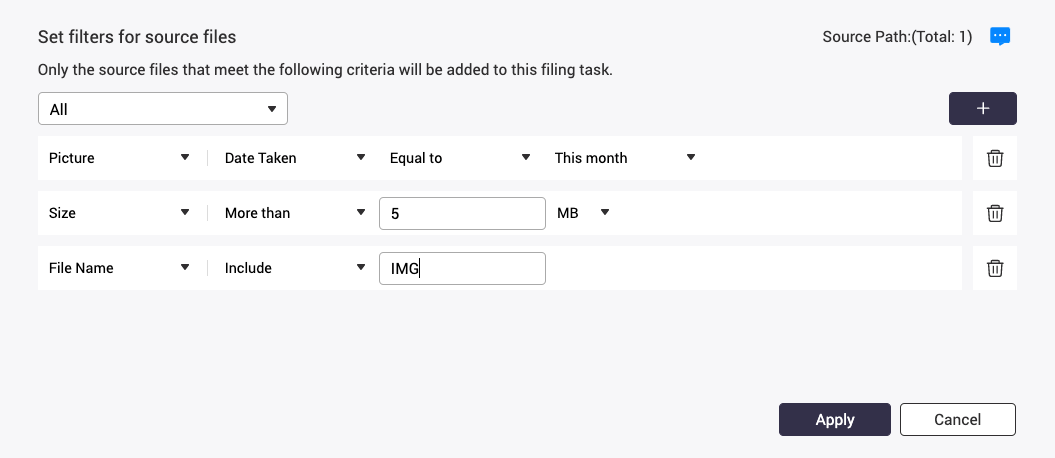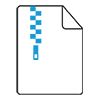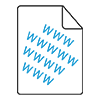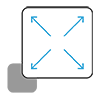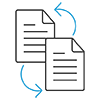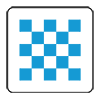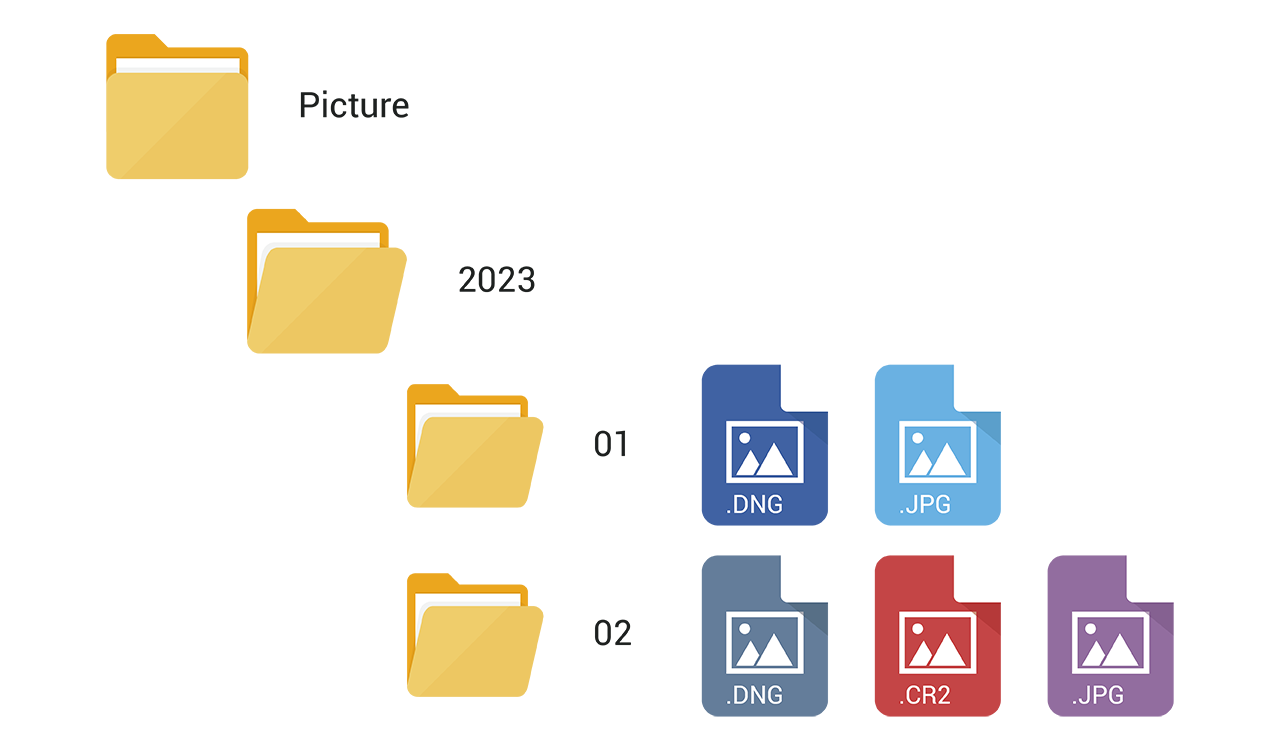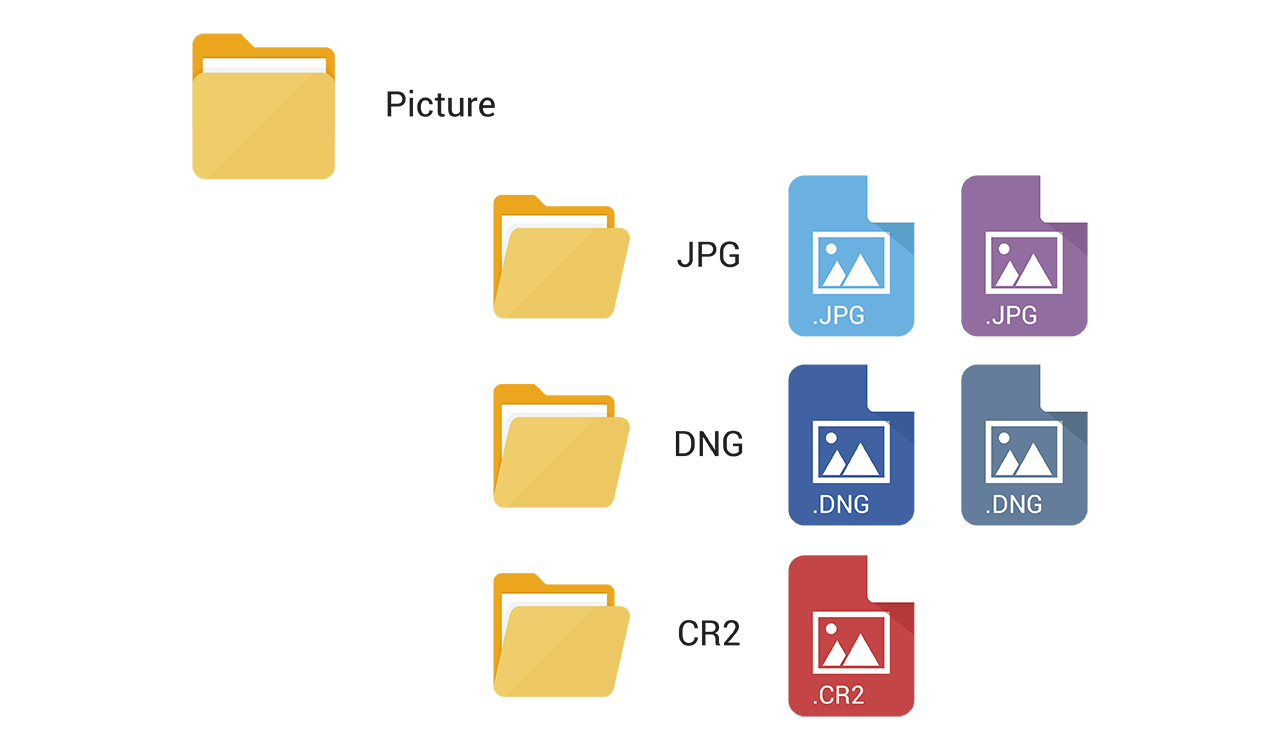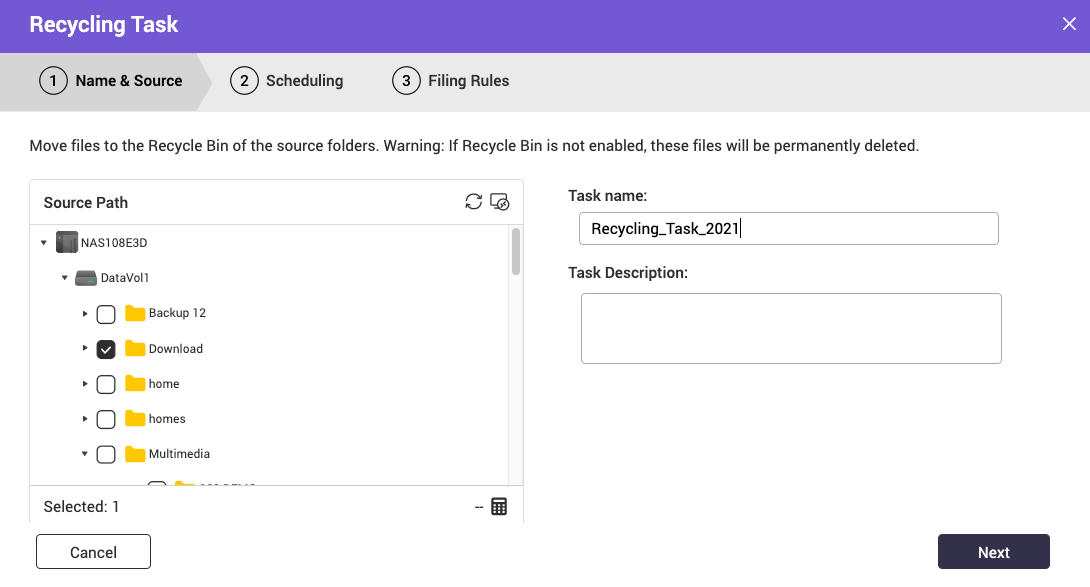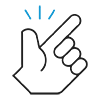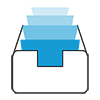How Qfiling works
When using QNAP NAS as centralized file storage, being able to efficiently organize files is a fundamental principle for everyday management and usage. But when faced with a huge number of files spread across multiple folders, it becomes increasingly harder, more time consuming, and frustrating to categorize and archive them. With Qfiling organizing files is now automatic and efficient.
Create your Qfiling rules in 3 steps
Qfiling provides an intuitive interface for creating custom file organization rules. Simply use the filters to find the files you need, select editing modules, choose a file destination, set the file structure and - voilà - all done!
Step 1
Qfiling provides various filters to determine files to organize, including file name, file size, modified date and more (several criteria require the Qsirch app).
Step 2
Use editing modules to automate editing tasks throughout the file organization process, including video transcoding, encryption/decryption, compression and more.
Step 3
Qfiling includes categories for images, videos, music, documents, and emails. After setting up (including the destination path, folder structure, and more options), files in selected folders will be automatically archived into dedicated folders based on their category.
Not only file organizing but also smart recycling
Select the source path and use filter criteria (such as key words in the file name, file size, modified date, and more) to instantly move filtered files to the Recycle Bin (several criteria require the Qsirch app).
Schedule or set real-time tasks
- One-time: Immediately processes the filing task with no repetition.
- Scheduled: Set hourly, daily, weekly, or monthly filing schedules. Qfiling will automatically process filing tasks in the background.
- Real-time: When files are detected in the source folder, Qfiling runs the required filing tasks immediately.

Flexible file transfer
Qfiling not only works on the local NAS, but also reaches external storage devices, remote NAS, and mounted cloud storage space (using HybridMount). Only selected categories will be backed up/moved to the destination.
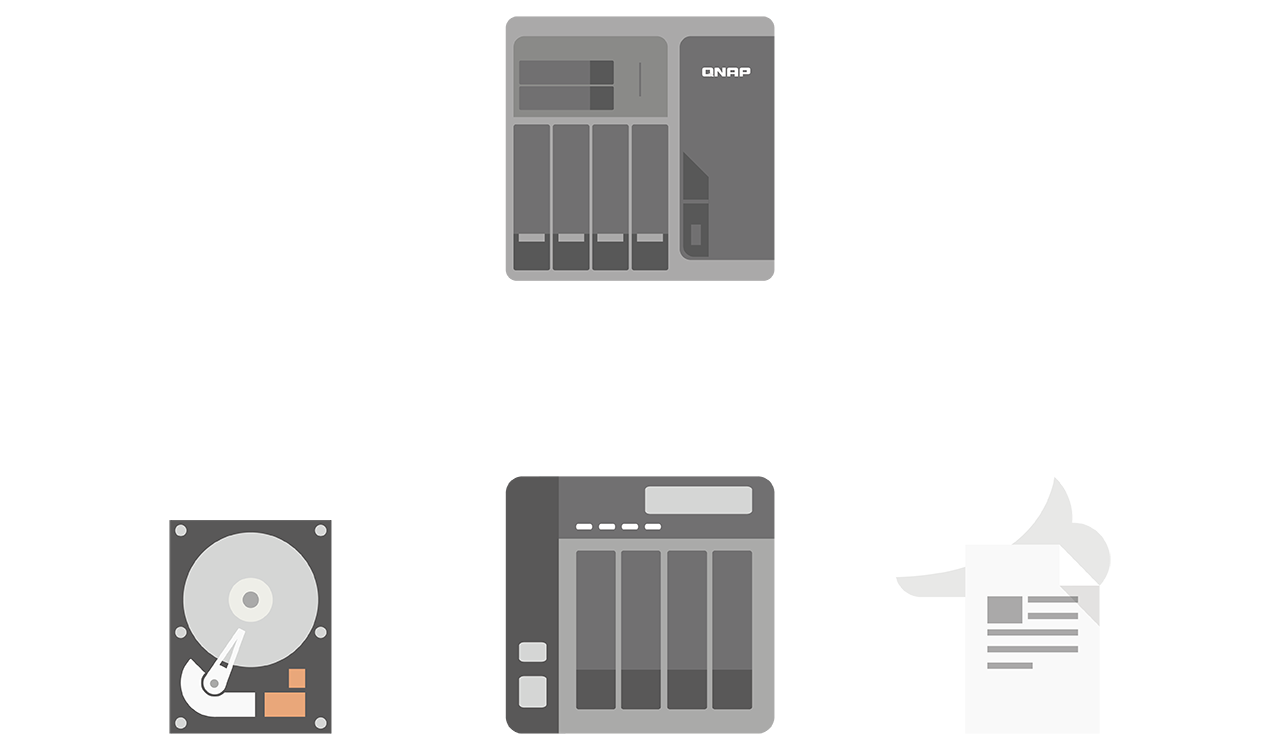
Supports Qsirch and QuMagie apps to well archive files
Easy storage expansion with VJBOD
VJBOD allows you to flexibly enlarge the storage space of a NAS by using the unused storage of other QNAP NAS. This unique expansion method provides an easy way to ensure sufficient space when transferring files from multiple devices.

Use Qfiling now for these benefits
Get Qfiling now
Qfiling 3 system requirements: QTS 4.4.2 (or later). At least 4GB RAM is recommended for optimum performance.
Licensing plans
Please update Qfiling to version 3.0.1 to enjoy the upgraded Lite plan.