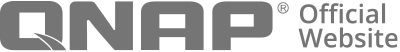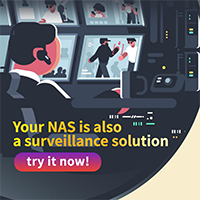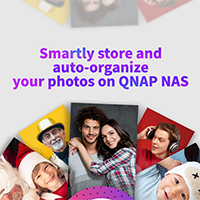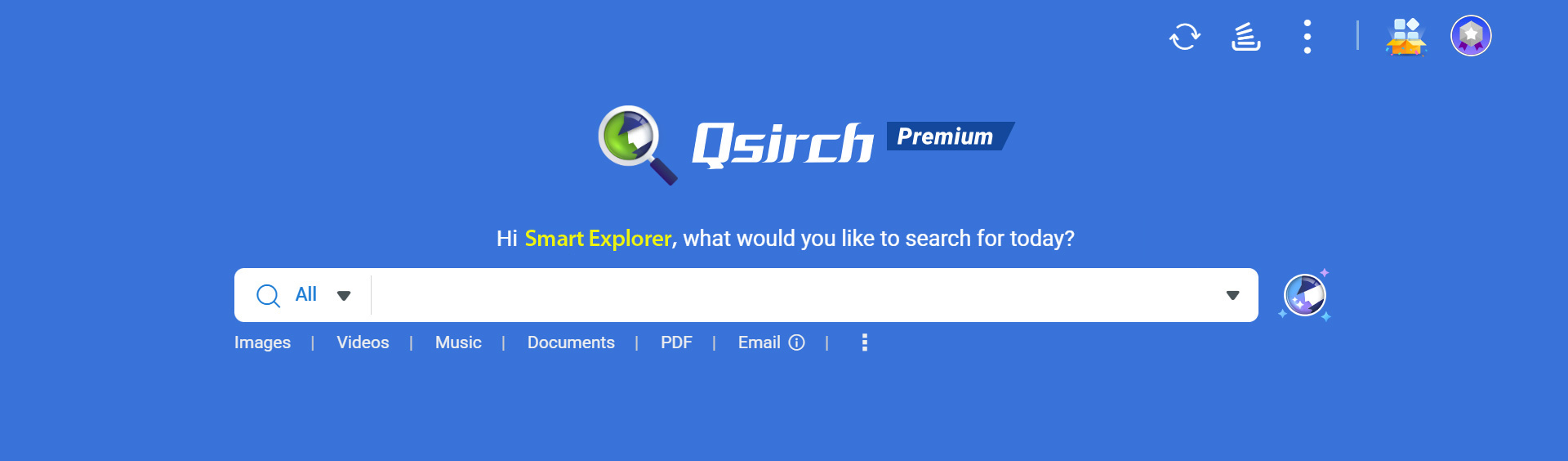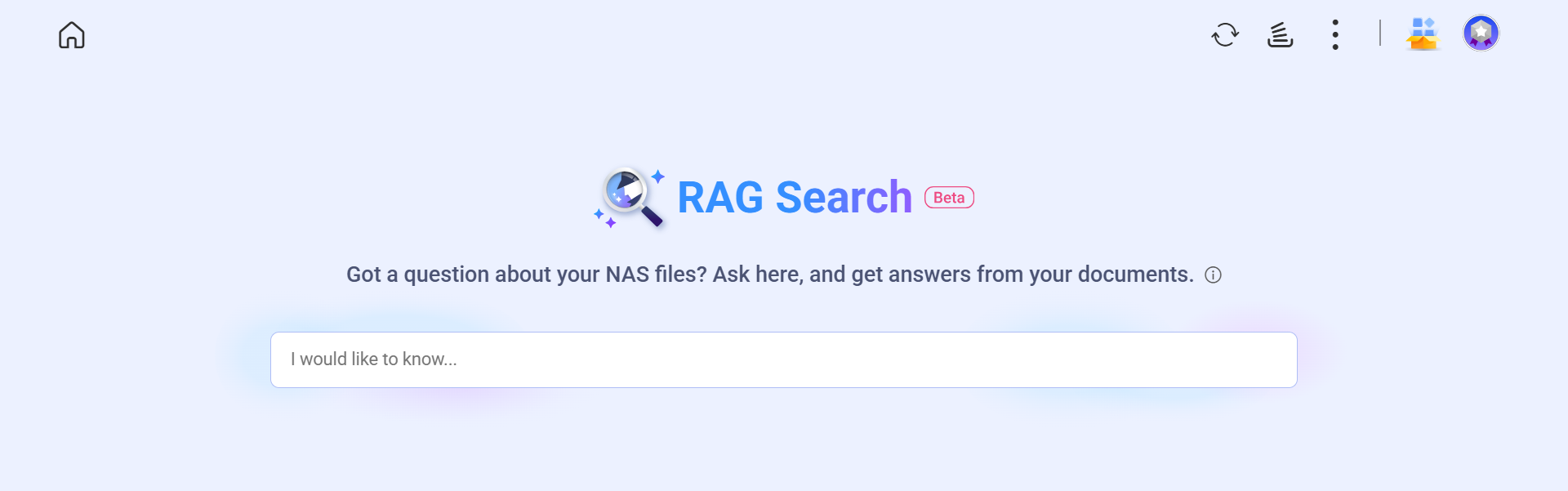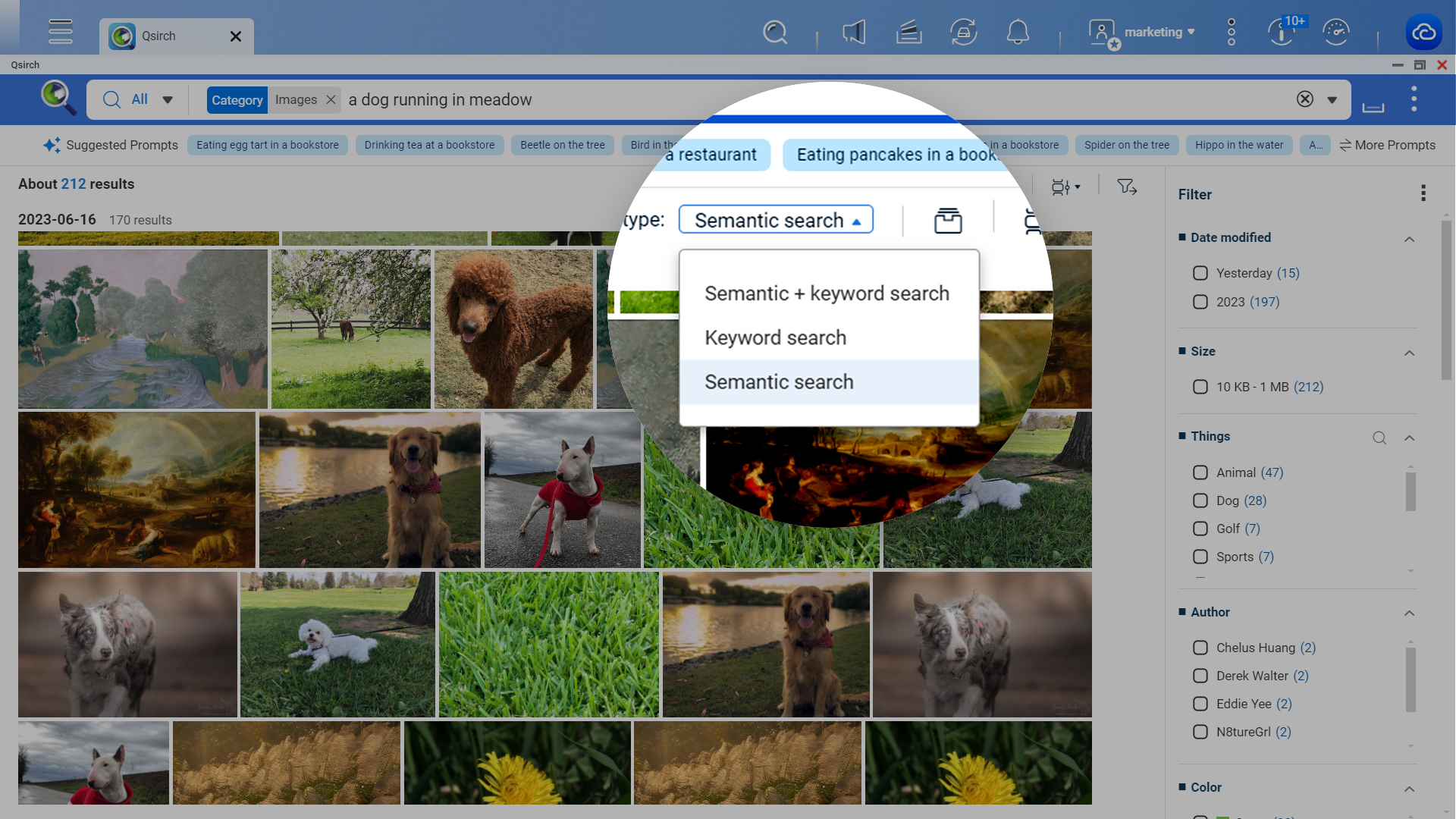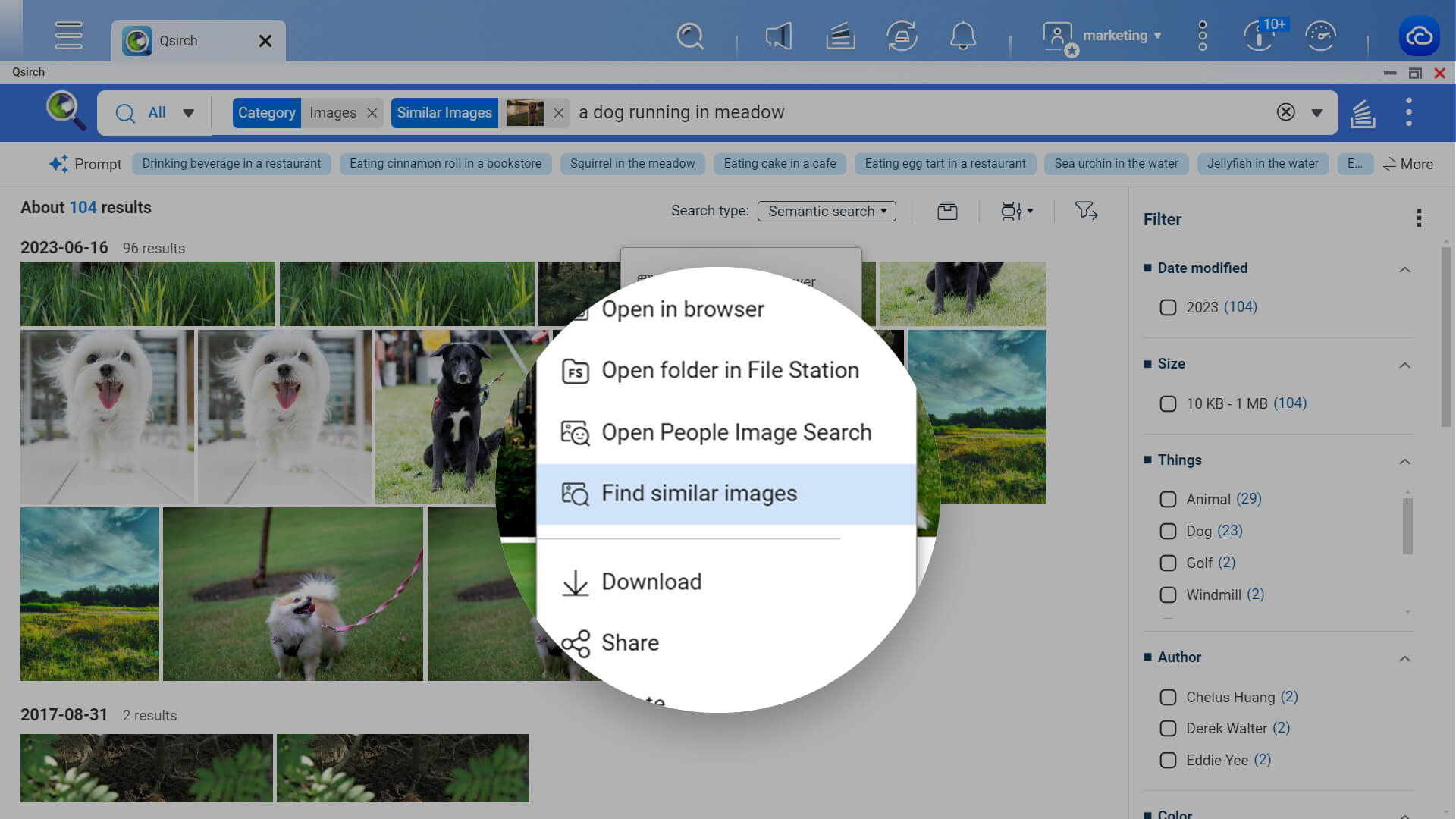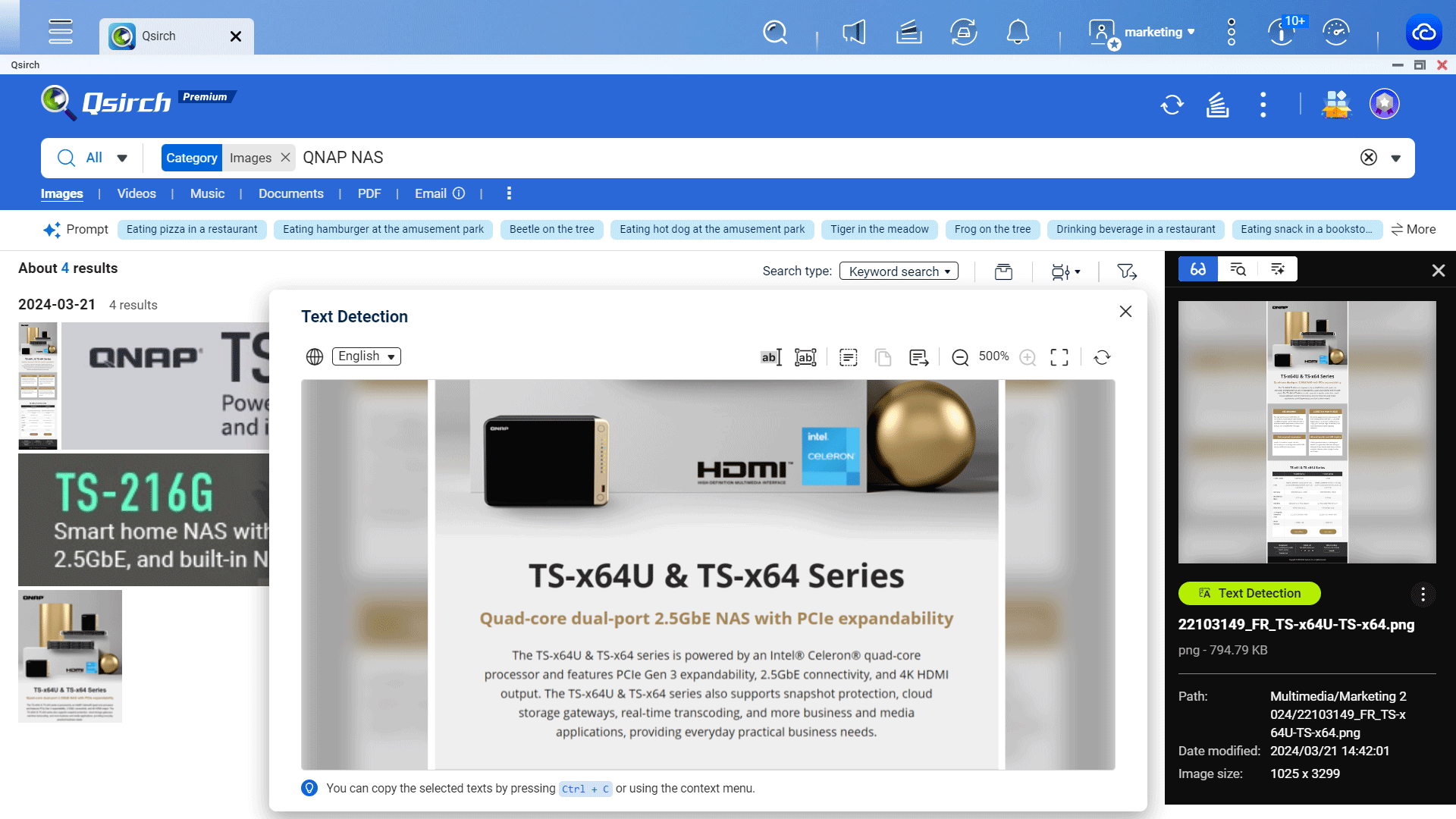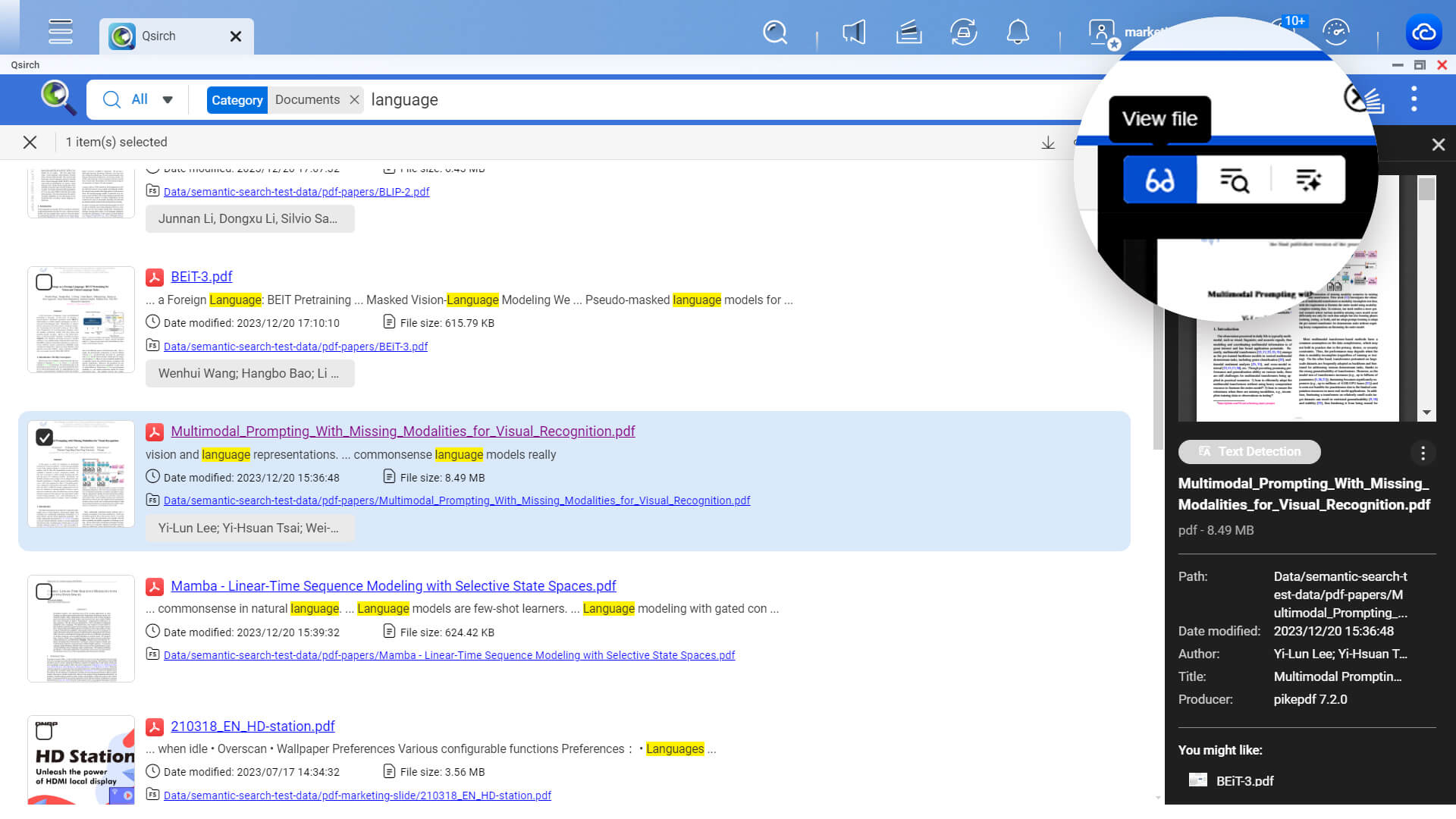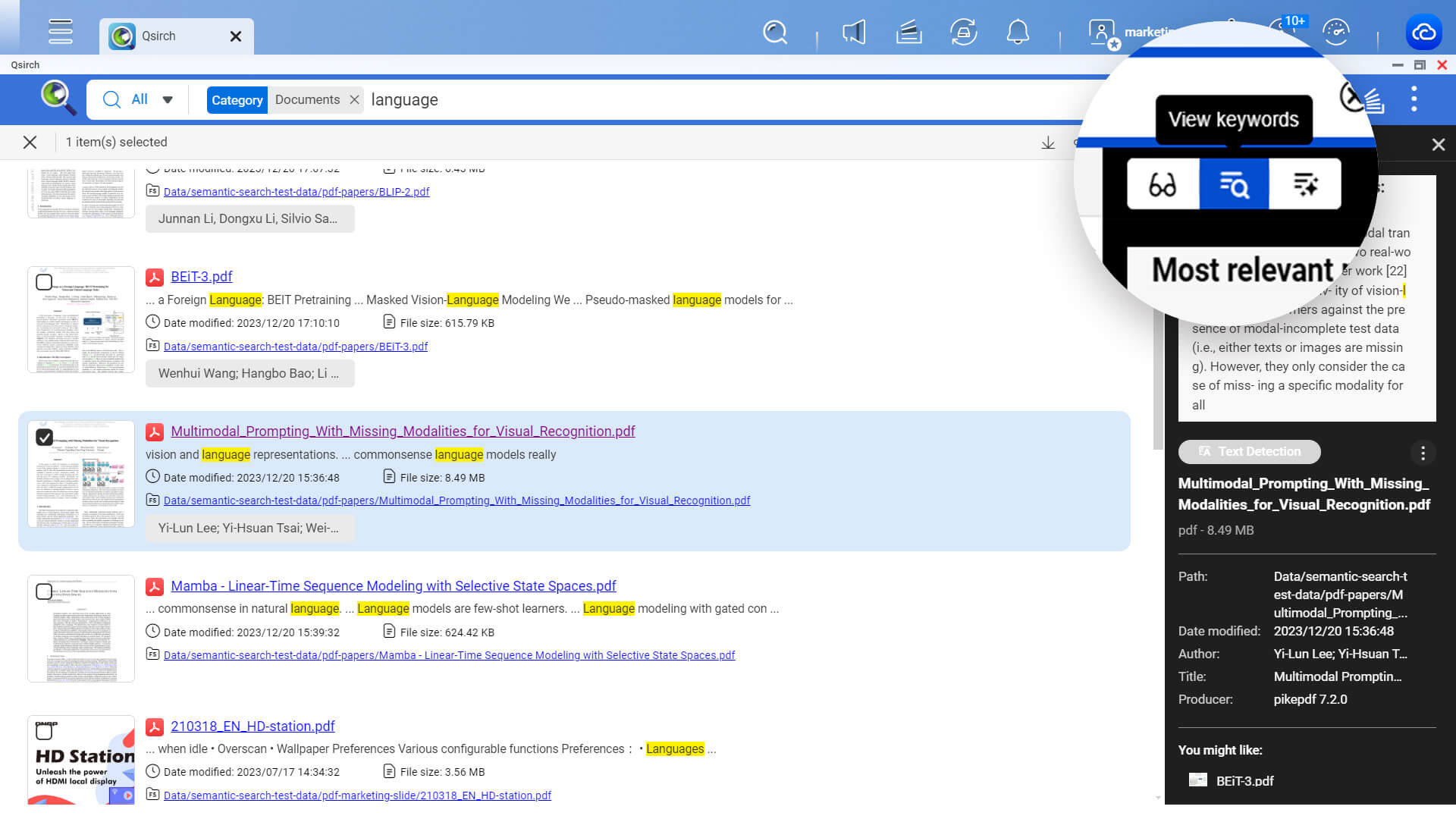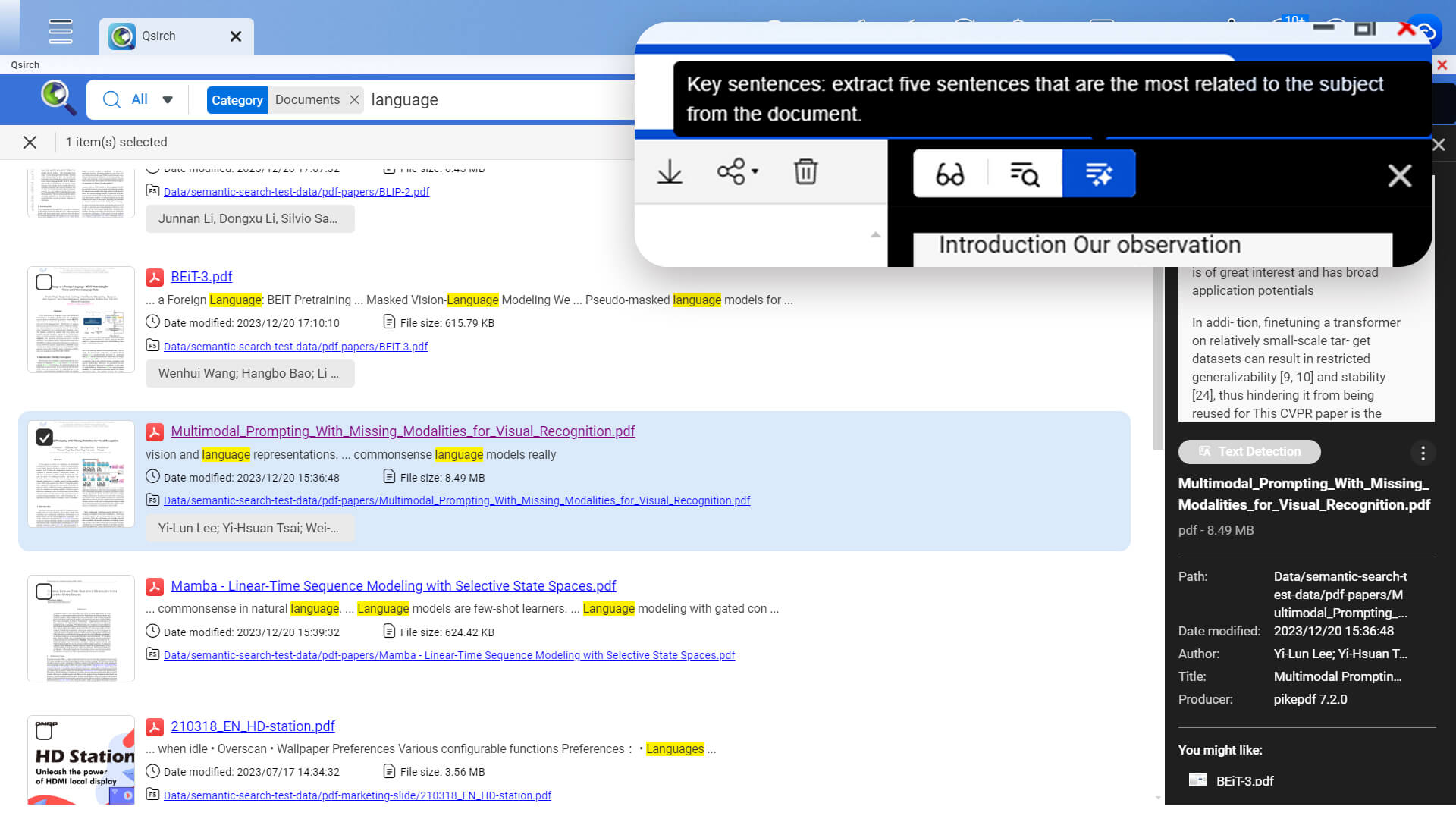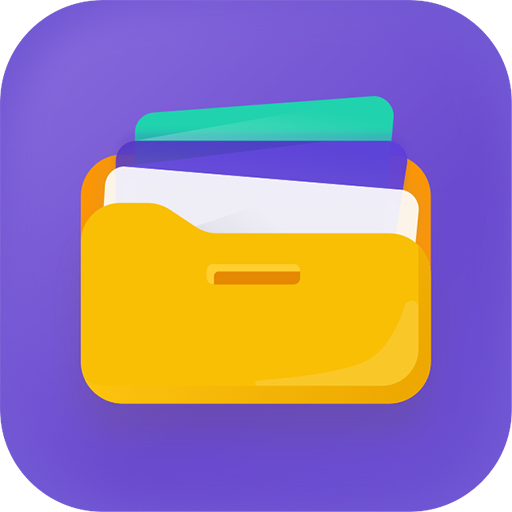What is Qsirch?
Qsirch is a powerful search engine exclusively designed for QNAP NAS. Using an intuitive interface, you can easily switch between general search (Keyword / AI semantic search) or RAG search to quickly find files stored on your NAS and gain an advanced data analysis experience.
Qsirch
Your go-to search tool for effortless file management and a completely new search experience.
RAG Search
AI-powered enterprise search with RAG on QNAP NAS
RAG Search Beta:
AI-powered enterprise search for your NAS knowledge hub.
Qsirch combines cloud large language models (LLMs) and retrieval-augmented generation (RAG) for AI-powered search with natural language queries. It delivers precise information, insights, and instant analysis, turning your NAS into an AI-driven knowledge management system. It also supports on-prem RAG for secure and private AI deployments.
Qsirch RAG Search supports the following file formats: Word (.doc/.docx), Excel (.xls /.xlsx), PowerPoint (.ppt/.pptx), PDF (.pdf), email (.eml), and TXT (.txt).
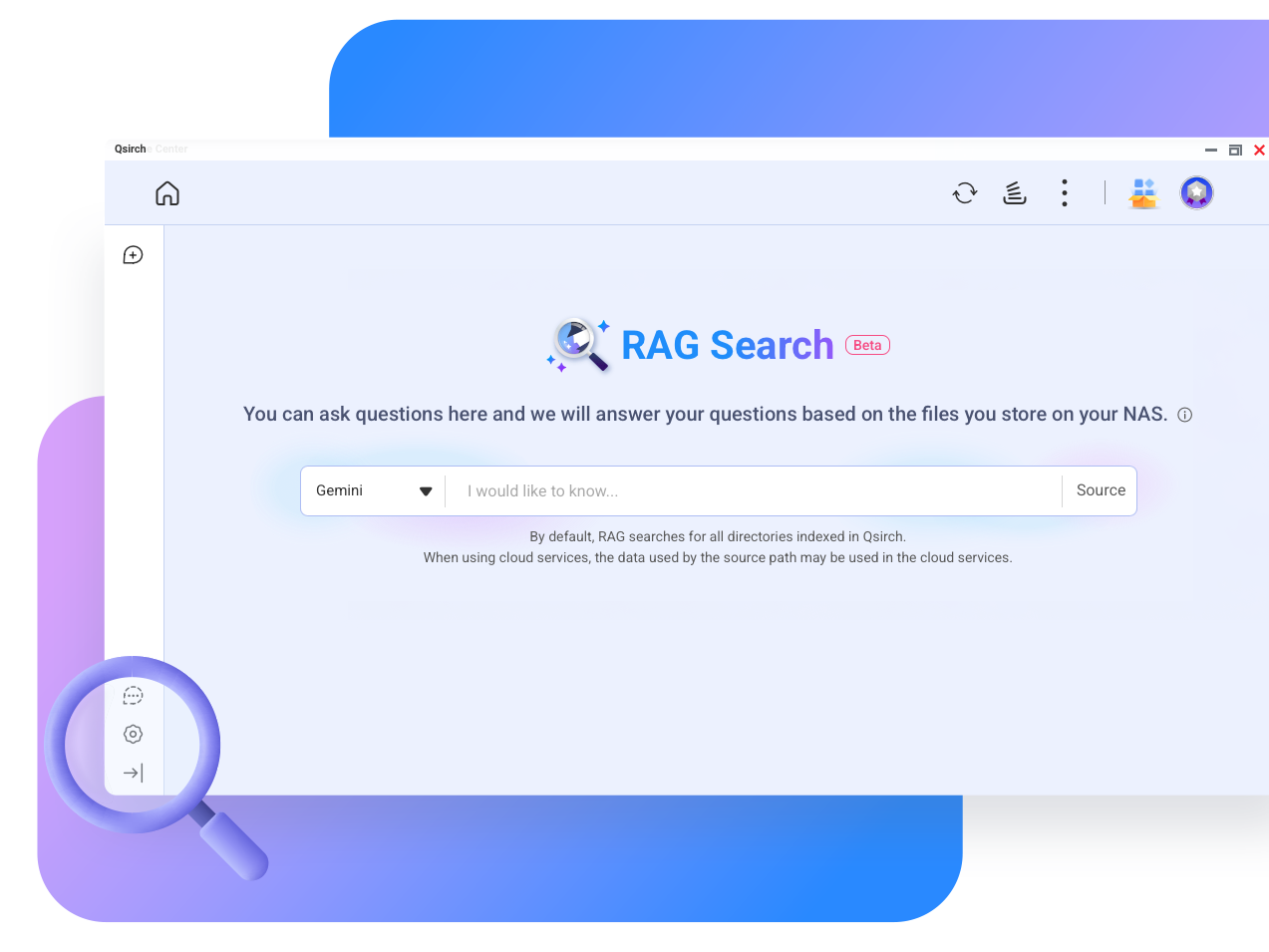
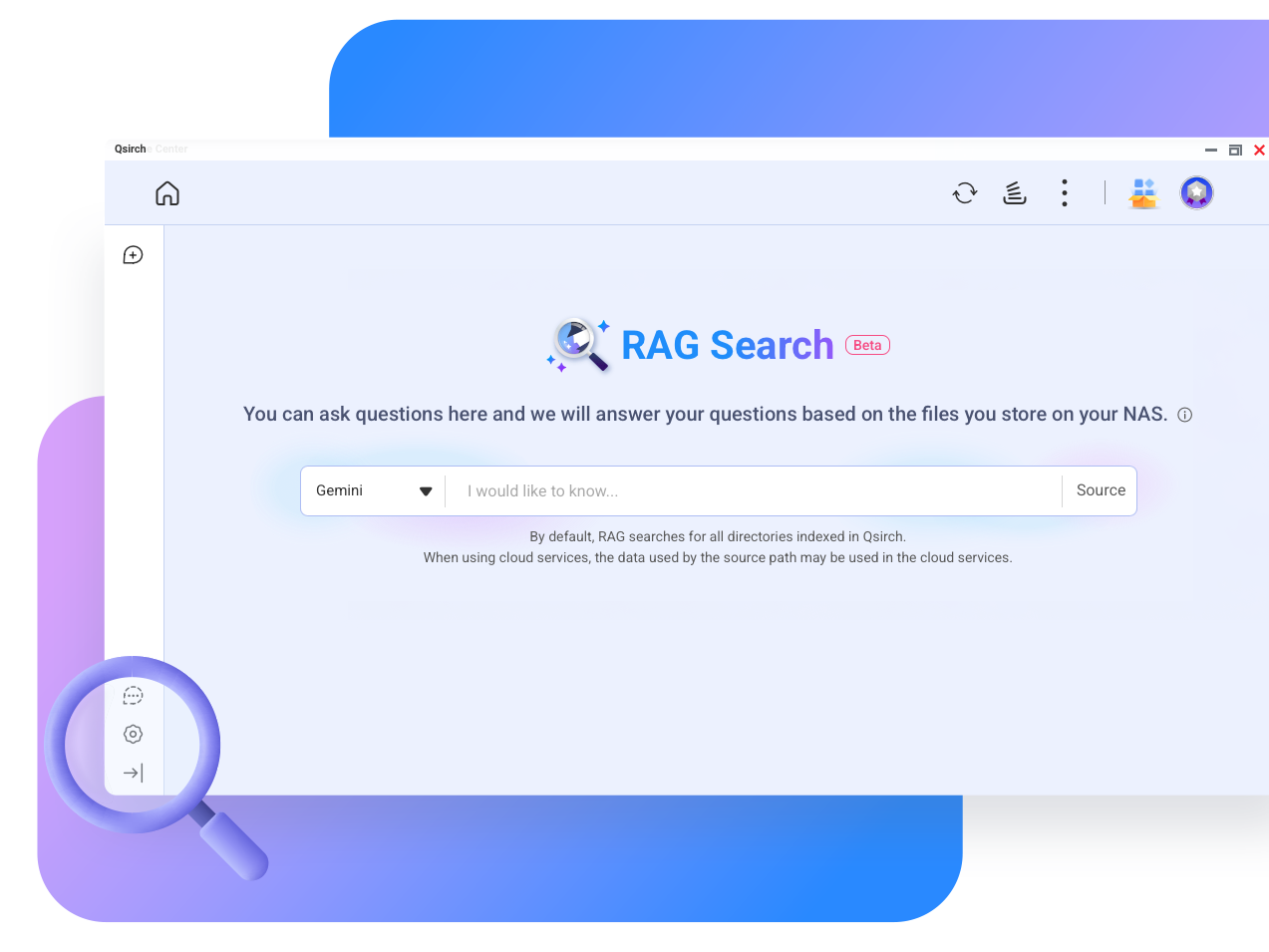
AI-powered semantic search. Intuitive & precise!
Qsirch provides cutting-edge “AI-powered semantic search”, allowing you to search for images with intuitive descriptions and natural language phrases in 23 languages. Semantic search can greatly narrow down search results with higher accuracy than conventional search methods.
AI Semantic Search requires a 64-bit x86-based NAS with QTS 5.0.1 (or later) / QuTS hero h5.0.1 (or later) and at least 8 GB RAM.
Keyword search. Find files faster.
By Keyword and Metadata
Enter keywords to find files and documents based on filename, content, modified date, file title, metadata (author, EXIF, IPTC, XMP), email title and content, file path, and more.
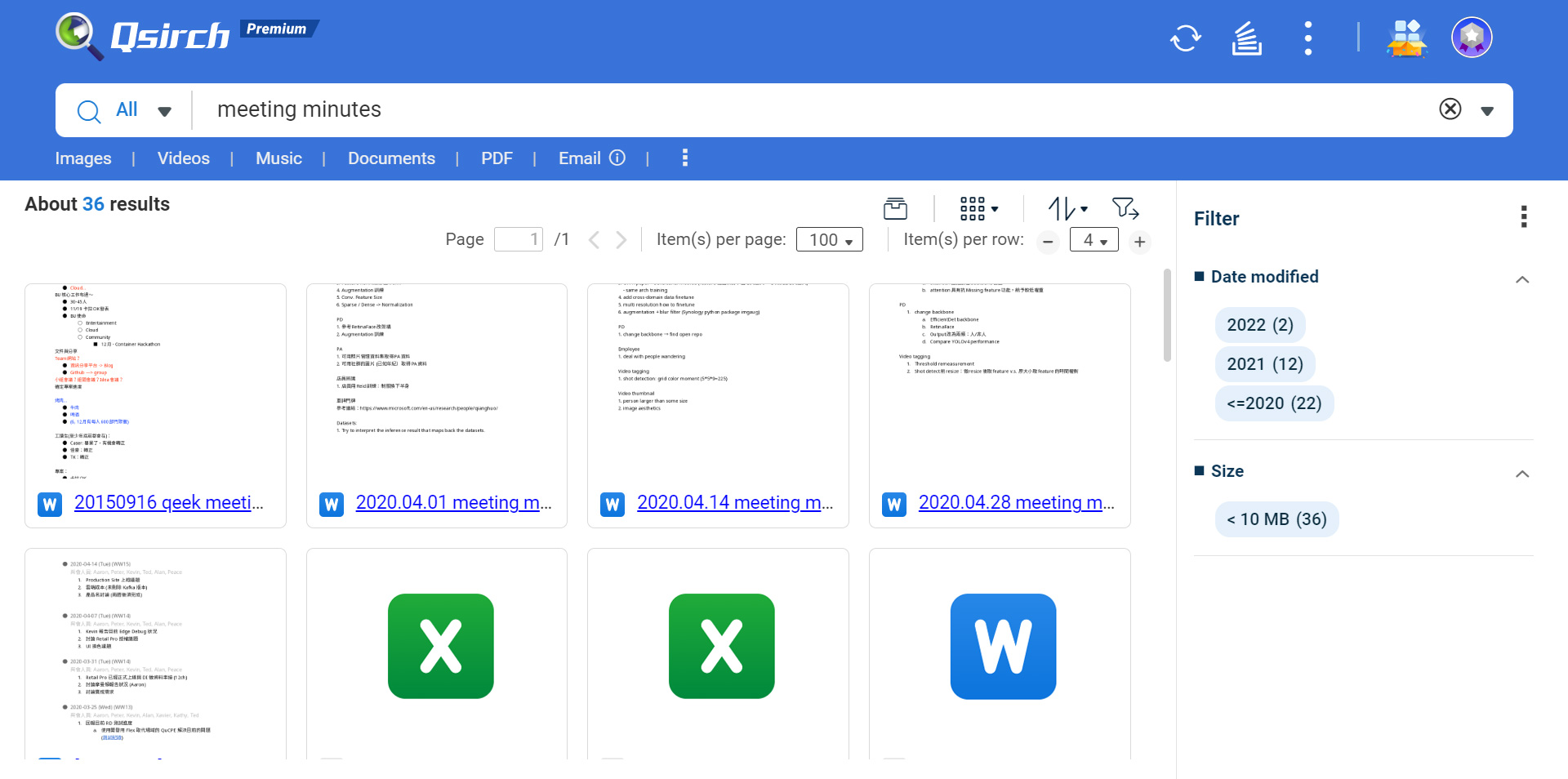
Image search. Find pictures faster.
Search and Capture Text in Image
With AI OCR technology, Qsirch not only recognizes text in images for searching, but also detects and captures text inside the images for your further usage.
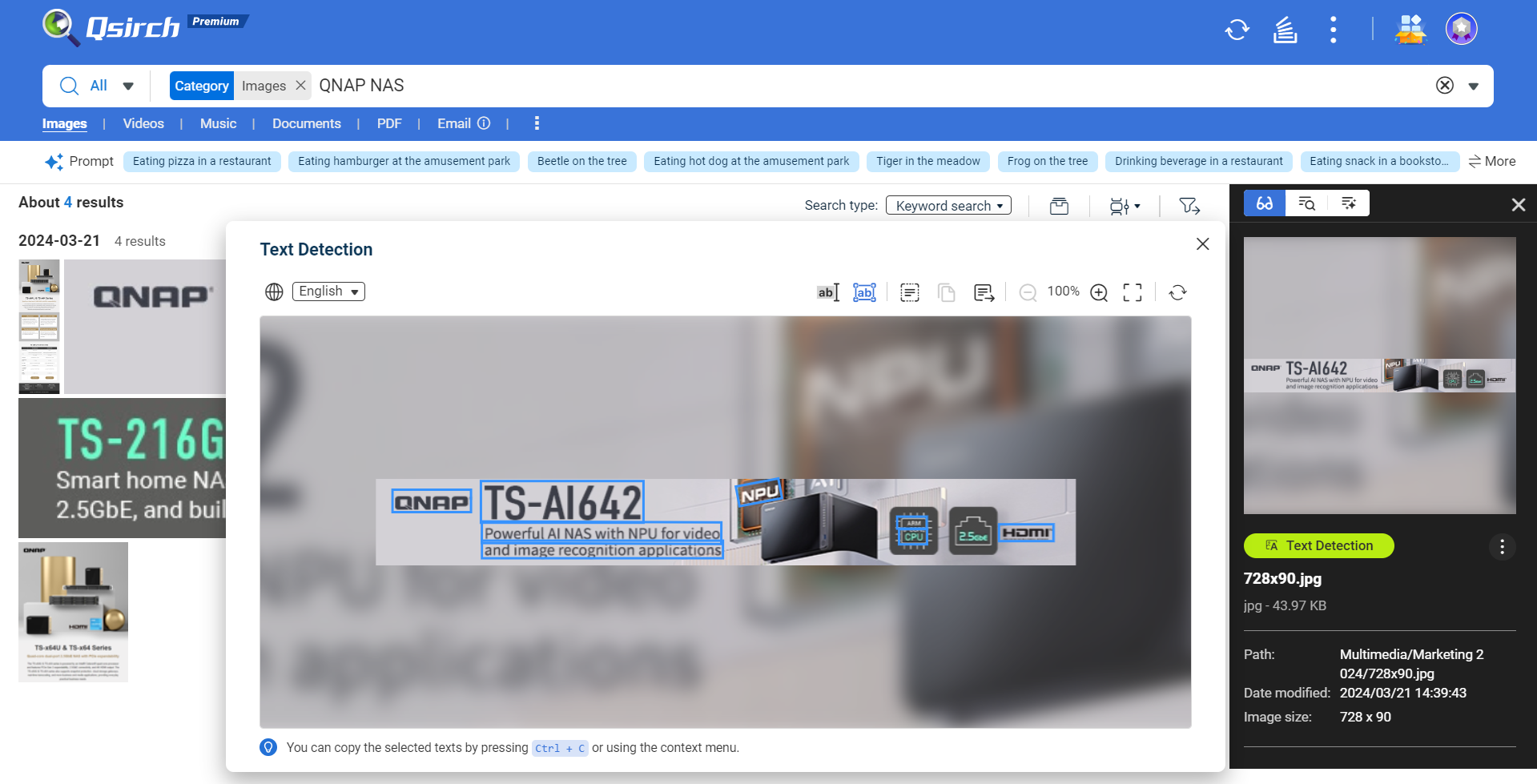
By Photo Object
Qsirch integrates the QuMagie Core AI engine to identify objects in photos for photo searching, for example, food, plants, animals, buildings, and more.
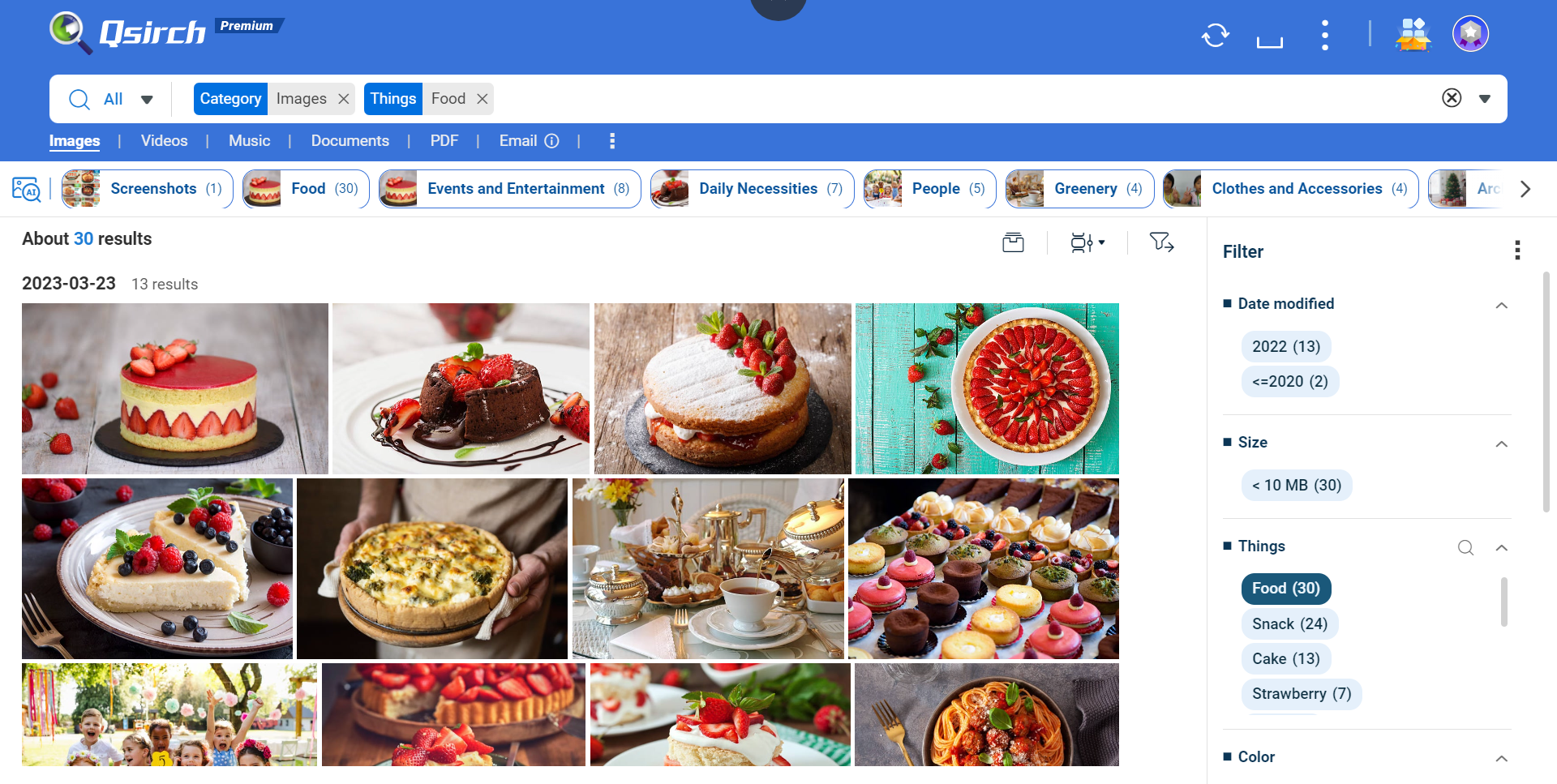
By Photo Color
Qsirch indexes your photos based on their color content. You can quickly find the photos you need by selecting a color filter.
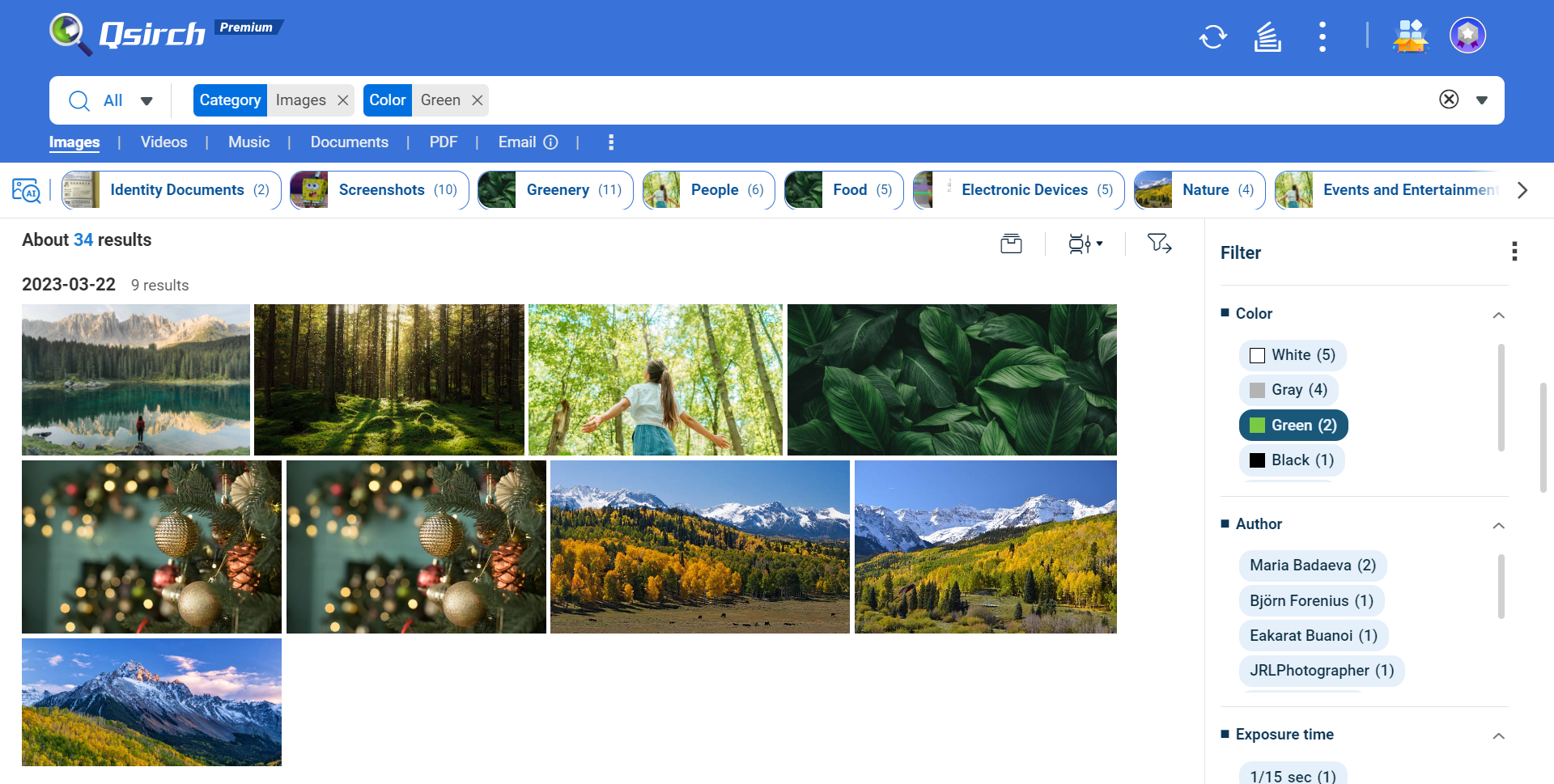
By Map
Find photos taken from specific geographic areas and locations using the interactive map.
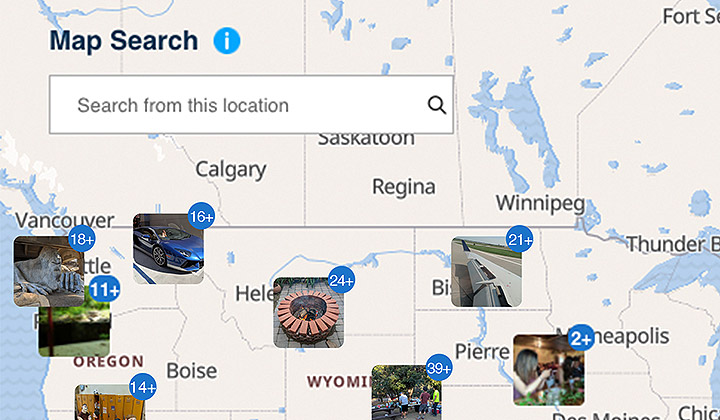
By People
Simply click on someone’s face in a photo to find other photos that include the same person.
* “Search by people” requires Qsirch Premium.
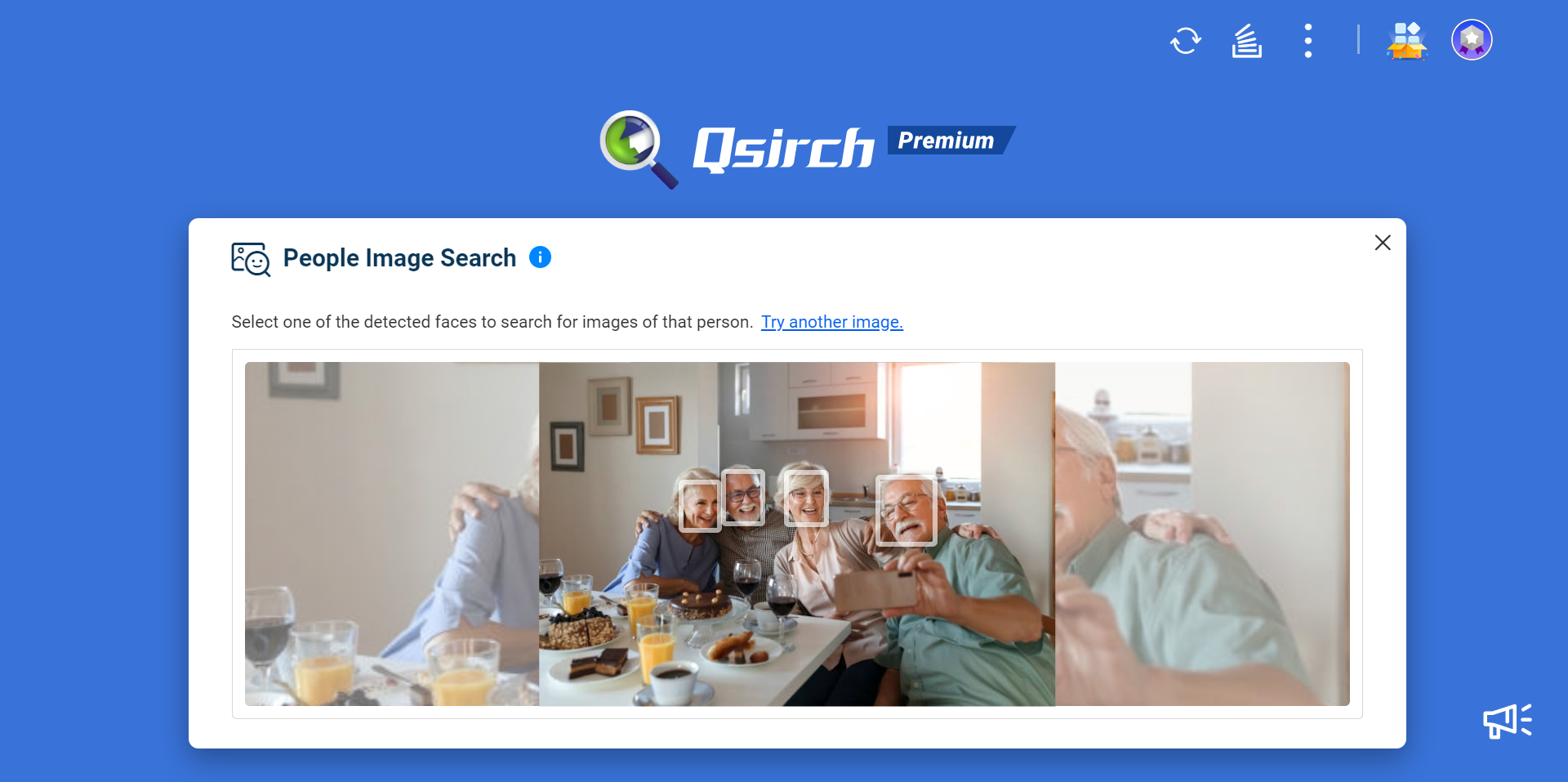
Smart AI OCRDetect text in images and capture immediately
Qsirch brings the performance of AI OCR text recognition and capture to the next level. Find and select the image you need, and click on “Text Detection” to copy and download text files (.txt format) from images for further usage.
Take a photo, and extract text from the image. Just that easy.
Do you use photos and screenshots for notetaking? Then you can use Qsirch to recognize and capture text in photos easily for great data availability.
Faster AI OCR recognition with Intel OpenVINO and NPU
By leveraging hardware acceleration, AI-powered image recognition becomes much faster and requires fewer NAS system resources – ensuring uninterrupted performance for other applications on the NAS.
A quick view of your unopened documents
Not only FASTER but also SMARTER
Make File Distribution clear at a glance
With the intuitive charts and analysis of File Distribution, you can efficiently monitor the distribution of all data stored on NAS and storage utilization (including total number of files, total file size, and more). Manage your file organization with ease!

See the total file size or number of each file type.
Click on a bar chart to quickly find all files in the search condition.
View a breakdown of your files and file sizes by their modified date.
Select a shared folder to see the top 10 largest files.
Backup, search, archive –
How Qsirch works with Qfiling and QmailAgent
Qsirch across multiple devices
Enjoy Qsirch features on QNAP NAS, mobile devices, browsers, or Mac/PC. Find any files you want, and it is just that easy!